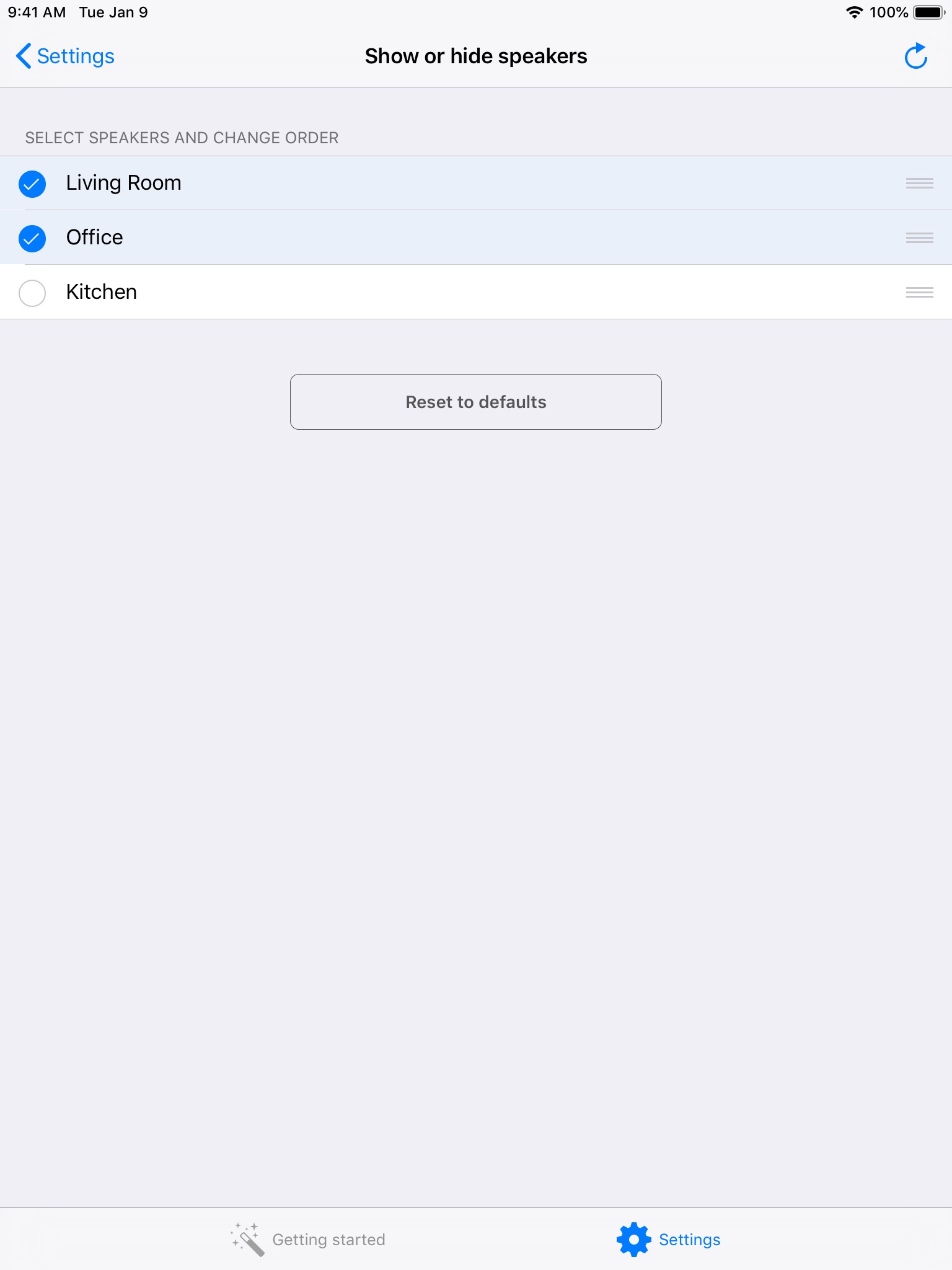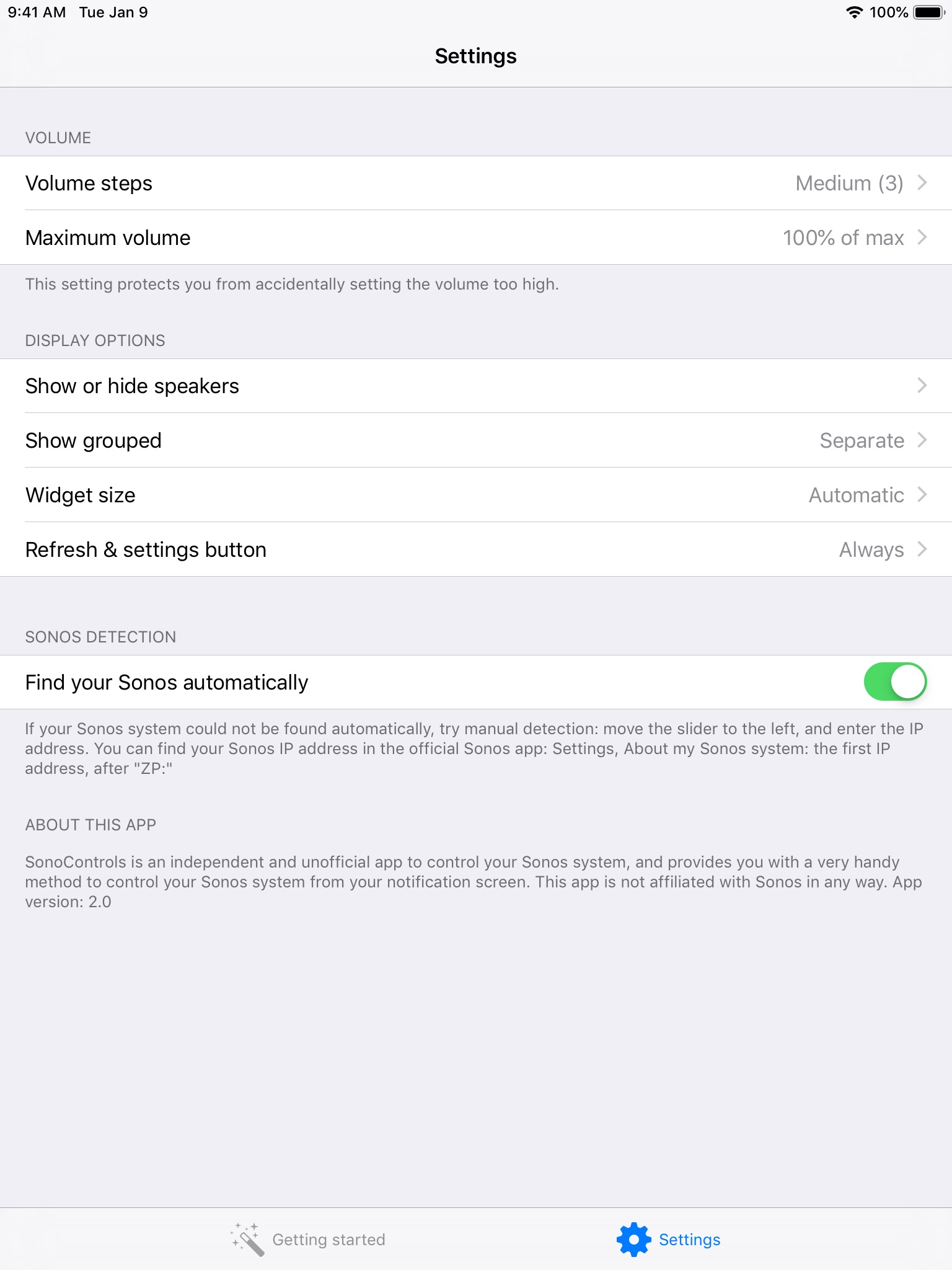SonoControls: Widget for Sonos
This widget solves the problem all Sonos users have: to control a list of all your S1 and S2 zones from your notification screen without the need to unlock your iPhone or launch the Sonos app.
SonoControls gives you Sonos volume and track controls for ALL your zones, as a widget on your Today Notification screen. This widget is accessible on your WiFi network, even when your Sonos is not playing! Great to come home and start your music, without the need to unlock your iPhone or launch the Sonos app.
See it in action on YouTube: https://bit.ly/sonocontrolsmovie
Need setup support? Contact me on [email protected] for personal support. Thank you!
Just swipe and control your Sonos system.
• Control all your Sonos speakers from the Today Notification screen
• Volume up, down, mute, play, pause, next, previous track
• Works great together with the official Sonos app! It adds a handy widget to your Today screen, even when your iPhone is locked
• Support for both S1 and S2, all in the same app
• Need to switch playlists? Simply tap the track/artist name text to start the official Sonos app (when installed)
• SonoControls is an independent and unofficial app, and is not affiliated with Sonos in any way.
• Clean layout with nicely sized controls and album artwork
• Works with both a single or multiple controllers, grouped and paired
• Show or hide speakers. Pick the speakers youd like to see in your widget, and change the order of your speakers
• Show grouped speakers as a group, or as individual speakers
• The widget scales size to fit on the screen, but you can also pick your favourite size manually
• Set the volume precision to your taste, and limit the maximum volume to protect your ears
• Designed and built by somebody who uses his own Sonos system daily!
• No configuration needed, the app finds your Sonos system automatically. If you group or ungroup controllers with the Sonos app, just use the refresh button in the SonoControls app to see the new grouping
• Works for iPhone, iPad and iPod touch
• Some Sonos network configurations do need manual IP address configuration, which is quite easily done in the App, tab settings.